
2013年6月20日星期四
Vizio ships 11.6-inch Windows 8 Tablet PC for $600

2013年6月17日星期一
Windows 8/RT App Pick: Amazon Kindle 2.0
Months ago, I started writing up Amazon Kindle as a Windows 8/RT app pick, but I never got around to finishing it because the app, while certainly welcome, was incomplete and lacking in functionality when compared to other versions of the Kindle mobile app. But this weekend, Amazon issued the 2.0 release of the Kindle app for Windows 8/RT. And while it doesn’t fix all the problems, this is big news for Kindle fans.

You can check out Windows 8 App Showcase: Amazon Kindle to see what the original version of this app was like. But it’s suffice to say that Amazon’s Kindle app is one of those mobile app staples, a solution that simply must exist before I’ll even consider a new computing platform. And while the first version of the Kindle app was decidedly lacking in key ways, it was at least a portal to the vital Kindle ecosystem. And Amazon is both smart and proactive when it comes to updating their apps: Not surprisingly, it’s gotten a lot better over time.

On that note, Kindle 2.0 for Windows 8/RT is a big deal. According to Amazon, it includes the following new features:
Search inside the book. A new Find in Book command in the top app bar helps you find text within the current book.
Redesigned home screen. Embracing the Windows 8 “modern” UI, the new Kindle app home screen uses standard “Metro” groups for your own library and the Kindle store online.

Sample recommended books. I wasn’t aware that this wasn’t possible before, but you can now download sample versions of recommended books from the store, as you can on other platforms.
Redesigned in-book navigation. The app bars have been completely redesigned and are now finger-friendly, with most command buttons appear in the lower corners of the screen.

Easier bookmarking. Creating a bookmark, in particular, is easier than ever: Just toggle the little bookmark icon in the upper right corner of the display, as you would in other Kindle mobile app.
Redesigned Notes and Bookmarks with filtering. The old Bookmarks app bar button has been replaced by a Notes/Marks button that lets you quickly access your in-book notes, highlights and bookmarks all in one place.
Live Tile displays the book you’re reading. While the ability to pin individual books to the Start screen remains, the main Kindle tile is now live and displays the book you’re currently reading.

Additionally, Amazon improved two key areas of the app as well.
View options menu. It’snot technically new to version 2.0, but the app now features a consistent two-column view that works with any resolution device. Still missing? Font choices and app-specific brightness controls.

Library and search views. While the default library view—My Books—looks largely as before (it’s a horizontally oriented side-scroller), there are now better view options (by recent, title, and author) and—gasp—Search integration so you can find books in your library and in the store more easily.


So big improvements all around. But the app still isn’t perfect. And if you’ve invested in the Amazon ecosystem as I have, these will be a bit depressing, since this functionality is available in other Kindle app versions.
First, the app doesn’t offer Whispersync with Audible books, which is a huge problem on Windows Phone as well. So you can’t go back and forth between the two automatically.
Second, and perhaps most painfully, it doesn’t work with Amazon’s vast library of periodicals either. Sdo you can’t subscribe to, say, the New York Times or Car & Driver electronically and have it be delivered automatically to your Windows 8/RT tablet; worse, you can’t even manually view periodicals in this app either. For now, at least, the Kindle app for Windows 8/RT is only for books. (Even the iPhone version of this app can view periodicals. Come on, Amazon.)
Still, I’m happy to have the app at all, and of course this version’s improvements are most welcome. I’ll be crossing my fingers that the steady improvements continue.

You can check out Windows 8 App Showcase: Amazon Kindle to see what the original version of this app was like. But it’s suffice to say that Amazon’s Kindle app is one of those mobile app staples, a solution that simply must exist before I’ll even consider a new computing platform. And while the first version of the Kindle app was decidedly lacking in key ways, it was at least a portal to the vital Kindle ecosystem. And Amazon is both smart and proactive when it comes to updating their apps: Not surprisingly, it’s gotten a lot better over time.

On that note, Kindle 2.0 for Windows 8/RT is a big deal. According to Amazon, it includes the following new features:
Search inside the book. A new Find in Book command in the top app bar helps you find text within the current book.
Redesigned home screen. Embracing the Windows 8 “modern” UI, the new Kindle app home screen uses standard “Metro” groups for your own library and the Kindle store online.

Sample recommended books. I wasn’t aware that this wasn’t possible before, but you can now download sample versions of recommended books from the store, as you can on other platforms.
Redesigned in-book navigation. The app bars have been completely redesigned and are now finger-friendly, with most command buttons appear in the lower corners of the screen.

Easier bookmarking. Creating a bookmark, in particular, is easier than ever: Just toggle the little bookmark icon in the upper right corner of the display, as you would in other Kindle mobile app.
Redesigned Notes and Bookmarks with filtering. The old Bookmarks app bar button has been replaced by a Notes/Marks button that lets you quickly access your in-book notes, highlights and bookmarks all in one place.
Live Tile displays the book you’re reading. While the ability to pin individual books to the Start screen remains, the main Kindle tile is now live and displays the book you’re currently reading.

Additionally, Amazon improved two key areas of the app as well.
View options menu. It’snot technically new to version 2.0, but the app now features a consistent two-column view that works with any resolution device. Still missing? Font choices and app-specific brightness controls.

Library and search views. While the default library view—My Books—looks largely as before (it’s a horizontally oriented side-scroller), there are now better view options (by recent, title, and author) and—gasp—Search integration so you can find books in your library and in the store more easily.


So big improvements all around. But the app still isn’t perfect. And if you’ve invested in the Amazon ecosystem as I have, these will be a bit depressing, since this functionality is available in other Kindle app versions.
First, the app doesn’t offer Whispersync with Audible books, which is a huge problem on Windows Phone as well. So you can’t go back and forth between the two automatically.
Second, and perhaps most painfully, it doesn’t work with Amazon’s vast library of periodicals either. Sdo you can’t subscribe to, say, the New York Times or Car & Driver electronically and have it be delivered automatically to your Windows 8/RT tablet; worse, you can’t even manually view periodicals in this app either. For now, at least, the Kindle app for Windows 8/RT is only for books. (Even the iPhone version of this app can view periodicals. Come on, Amazon.)
Still, I’m happy to have the app at all, and of course this version’s improvements are most welcome. I’ll be crossing my fingers that the steady improvements continue.
2013年6月14日星期五
Emcee tries to bring Mission Control to Windows 8
Years after its debut, Mission Control (formerly known as Exposé) remains one of Mac OS X's most distinctive features. It allows you to to lay out miniature copies of all of your windows on the screen at once, making it both useful and pretty. Microsoft briefly experimented with a fancy task switcher of its own for Windows, called Flip 3D, but the feature was retired in Windows 8, along with the Start button and other familiar fixtures. It also introduced the Modern interface with its own separate breed of apps that defy the notion of a window. This makes it difficult to create an effective Mission Control clone for Windows, but Emcee for Windows 8 is one utility that rises to the challenge.
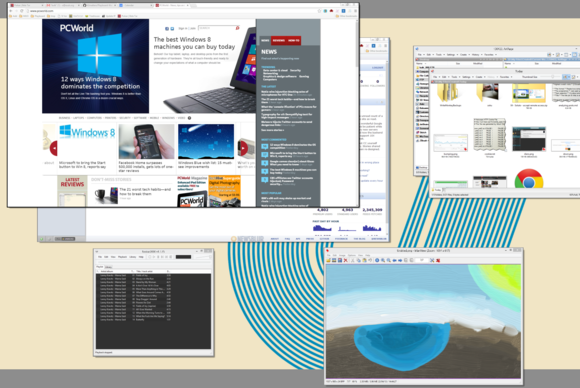
As soon as you launch it, Emcee shows thumbnails of your windows.
Emcee ($7.49, 14-day free trial) doesn't waste time: As soon as you launch its executable, all of your windows instantly shrink into a Mission Control-like display. Any running Modern apps will also be included into the display, isolated into their own horizontal thumbnail strip at the bottom of the screen. Click any window or app to activate it, or hit Escape to abort the operation. Escape is one of the few keys that will get you anywhere with Emcee: It's a very mouse-centric utility.
You probably don't want to manually launch Emcee every time you want to switch windows, and so it offers a number of other triggers, the easiest of which are hot corners. Place your mouse at the top or bottom right corner of the screen, and Emcee pops open. You can use either the top corner or the bottom one, but not both. Leaving one of the two corners free makes sense, since Windows 8 uses those corners for its own needs.
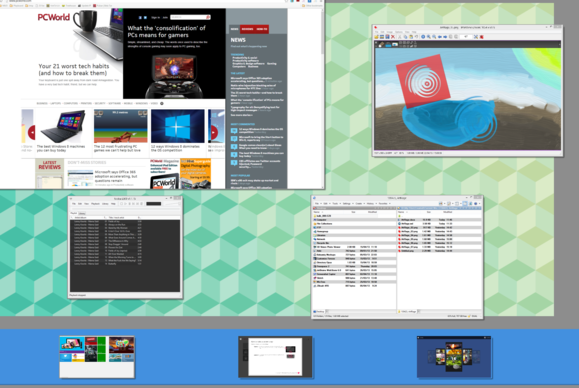 Emcee plays nice with Modern-style apps, laying them out in their own strip along the bottom of the screen.
Emcee plays nice with Modern-style apps, laying them out in their own strip along the bottom of the screen.
Hot corners may be too convenient at times: I've triggered Emcee on while playing a full-screen game, and it overrode the game's display with its own. I was later unable to Alt-Tab back to the game and had to forcibly terminate it, making thousands of Sims unhappy. Other ways to trigger Emcee include hotkeys (Ctrl+Tab by default, configurable), and the scrolling the mouse wheel with the mouse cursor close to the top of the screen.
Emcee's overview display is not just a bunch of window thumbnails: It employs intelligence to stack similar windows together. This can be as simple as putting all open Chrome one on top of the other, but you can also configure your own groups so that all open Office applications go together. To flip through a stack of windows you only need to hover your mouse over the edge of any window you wish to see.
Emcee doesn't display all windows: It was clever enough not to display miniature thumbnails of my Stickies, but also incorrectly excluded full-screen text editor WriteMonkey, and, inexplicably, Windows Live Writer, Microsoft's blogging product.
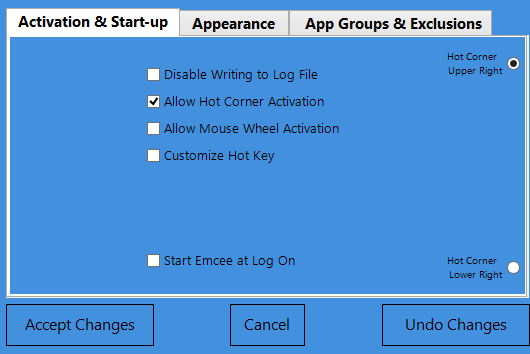
Emcee offers a number of activation triggers, some of which are easy to trigger accidentally.
Emcee is snappy, the thumbnails it displays are clear and easy to work with, and its stacks feature is simple to use. However, to become a truly useful everyday tool, it should include all relevant windows, as well as a way to quickly search through window titles using the keyboard. Until then, it remains a valiant effort to bring one of the Mac's most useful features into Windows.
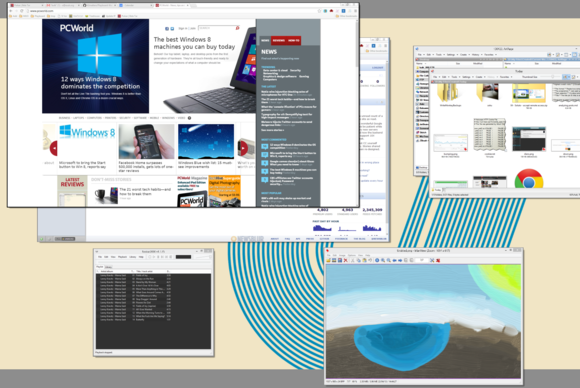
As soon as you launch it, Emcee shows thumbnails of your windows.
Emcee ($7.49, 14-day free trial) doesn't waste time: As soon as you launch its executable, all of your windows instantly shrink into a Mission Control-like display. Any running Modern apps will also be included into the display, isolated into their own horizontal thumbnail strip at the bottom of the screen. Click any window or app to activate it, or hit Escape to abort the operation. Escape is one of the few keys that will get you anywhere with Emcee: It's a very mouse-centric utility.
You probably don't want to manually launch Emcee every time you want to switch windows, and so it offers a number of other triggers, the easiest of which are hot corners. Place your mouse at the top or bottom right corner of the screen, and Emcee pops open. You can use either the top corner or the bottom one, but not both. Leaving one of the two corners free makes sense, since Windows 8 uses those corners for its own needs.
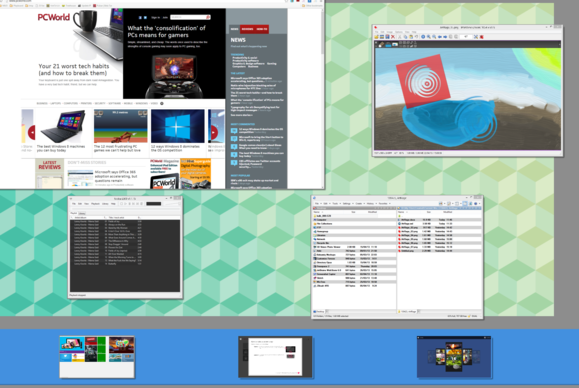
Hot corners may be too convenient at times: I've triggered Emcee on while playing a full-screen game, and it overrode the game's display with its own. I was later unable to Alt-Tab back to the game and had to forcibly terminate it, making thousands of Sims unhappy. Other ways to trigger Emcee include hotkeys (Ctrl+Tab by default, configurable), and the scrolling the mouse wheel with the mouse cursor close to the top of the screen.
Emcee's overview display is not just a bunch of window thumbnails: It employs intelligence to stack similar windows together. This can be as simple as putting all open Chrome one on top of the other, but you can also configure your own groups so that all open Office applications go together. To flip through a stack of windows you only need to hover your mouse over the edge of any window you wish to see.
Emcee doesn't display all windows: It was clever enough not to display miniature thumbnails of my Stickies, but also incorrectly excluded full-screen text editor WriteMonkey, and, inexplicably, Windows Live Writer, Microsoft's blogging product.
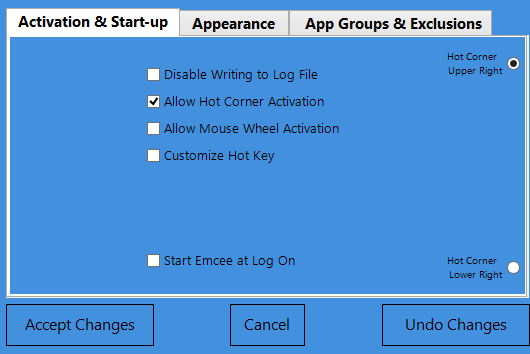
Emcee offers a number of activation triggers, some of which are easy to trigger accidentally.
Emcee is snappy, the thumbnails it displays are clear and easy to work with, and its stacks feature is simple to use. However, to become a truly useful everyday tool, it should include all relevant windows, as well as a way to quickly search through window titles using the keyboard. Until then, it remains a valiant effort to bring one of the Mac's most useful features into Windows.
2013年5月30日星期四
Former Windows boss Sinofsky happy with Windows 8 sales
To hear former Windows boss Steven Sinofsky tell it, Windows 8 is doing just fine, despite analyst reports that PC sales have declined, in part, because of tepid consumer interest in the 7-month-old operating system.
"It's hard for me to look at selling 100 million of something and not be happy," Sinofsky said at the D11 conference Thursday, according to AllThingsD's live blog of his conversation. (Microsoft said earlier this month it had sold 100 million Windows 8 licenses in the six months since Win 8's introduction.)
Asked why those Windows 8 sales haven't revived PC sales overall, an uptick both Wall Street and market analysts had expected, Sinofsky suggested patience.
"It will take a long time for things to play out," Sinofsky said. "It's exciting, but it means while it is going on you have to resist the urge to pick winners and losers."
Earlier today, Microsoft began to shift course a bit with the OS. It offered up a series of new features and functions for Windows 8 that will come in an update later this year, addressing some shortcomings of the operating system.
Perhaps the biggest reset in Windows 8.1 will be a so-called "Start tip," that's something of a half-step toward bringing back the Start button that many critics wanted. Clicking on the Start tip won't launch the familiar Start menu, found in older versions of Windows, but it will take people to the PC's Start screen, which they can customize.
Sinofsky didn't discuss the Windows update. Instead he talked more about software development and some of the challenges of innovating in a large organization.
"It's really just a classic Microsoft challenge -- you have all these people, and you want to align them," Sinofsky said, according to a live blog of the event by The Verge. "It's a management challenge, there's no shortage of ideas. You have to get them all on the same path."
Sinofsky didn't go into detail about his departure from Microsoft, just a few weeks after Windows 8 launched. A CNET profile of Sinofsky prior to his departure laid out fights he had with other Microsoft executives, including Chief Executive Steve Ballmer. Sources said at the time that the company's senior leadership was increasingly concerned about Sinofsky's inability to work across divisions at Microsoft.
At D11, Sinofsky said his exit was his choice.
"You have to pick a time, so I picked a time," Sinofsky said, according to the AllThingsD blog.
Sinofsky, who is now teaching at Harvard Business School, isn't certain what he'll do next. He compared this time in his life to an earlier sabbatical he took. He said he's learning by writing and teaching.
"It's hard for me to look at selling 100 million of something and not be happy," Sinofsky said at the D11 conference Thursday, according to AllThingsD's live blog of his conversation. (Microsoft said earlier this month it had sold 100 million Windows 8 licenses in the six months since Win 8's introduction.)
Asked why those Windows 8 sales haven't revived PC sales overall, an uptick both Wall Street and market analysts had expected, Sinofsky suggested patience.
"It will take a long time for things to play out," Sinofsky said. "It's exciting, but it means while it is going on you have to resist the urge to pick winners and losers."
Earlier today, Microsoft began to shift course a bit with the OS. It offered up a series of new features and functions for Windows 8 that will come in an update later this year, addressing some shortcomings of the operating system.
Perhaps the biggest reset in Windows 8.1 will be a so-called "Start tip," that's something of a half-step toward bringing back the Start button that many critics wanted. Clicking on the Start tip won't launch the familiar Start menu, found in older versions of Windows, but it will take people to the PC's Start screen, which they can customize.
Sinofsky didn't discuss the Windows update. Instead he talked more about software development and some of the challenges of innovating in a large organization.
"It's really just a classic Microsoft challenge -- you have all these people, and you want to align them," Sinofsky said, according to a live blog of the event by The Verge. "It's a management challenge, there's no shortage of ideas. You have to get them all on the same path."
Sinofsky didn't go into detail about his departure from Microsoft, just a few weeks after Windows 8 launched. A CNET profile of Sinofsky prior to his departure laid out fights he had with other Microsoft executives, including Chief Executive Steve Ballmer. Sources said at the time that the company's senior leadership was increasingly concerned about Sinofsky's inability to work across divisions at Microsoft.
At D11, Sinofsky said his exit was his choice.
"You have to pick a time, so I picked a time," Sinofsky said, according to the AllThingsD blog.
Sinofsky, who is now teaching at Harvard Business School, isn't certain what he'll do next. He compared this time in his life to an earlier sabbatical he took. He said he's learning by writing and teaching.
2013年4月24日星期三
Acer’s Iconia W3 is probably the first 8-inch Windows 8 tablet
It’s an 8-inch tablet, rumored to be rocking a 1.8GHz dual-core Atom Z2760 processor with 2GB of RAM, and two cameras (front and rear). The leaked photos depict the Iconia W3 propped up on one of Microsoft’s keyboard attachments, so if the rumors turn out to be true, we’ll be sure to see it in a bunch of different colors, all of them neon.
Acer has asked the original source to take the pics down, but they’re out, and all over the place. The thing looks more than a little like the Windows tablets to me, but then, this propped-up / folding keyboard trend seems like it’s here to stay, at least for the time being.
One’s got to wonder a little bit about new Windows 8 devices. With the Windows Blue update not so far away, it’s entirely possible this year’s wave of Windows 8 hardware will be needing an OS update before too long, and of course, you can expect to hear all about Microsoft’s incoming wave of Windows Blue devices, probably within the year.
Windows 8 has also been criticized in the past for being over-simplified, and with its tiled image-based layout, it could easily be said, might be leading us towards an over-simplified Internet.
2013年4月10日星期三
LuvPad WN1100 Windows 8 Tablet Launches
A new Windows 8 tablet has been launched this week in the form of the LuvPad WN1100, which is fitted with a 11.6 inch LED screen offering a resolution of 1920×1042.
The LuvPad WN1100 is powered by a AMD Z-60 chip which incorporates a 1GHz dual core processor with AMD Radeon HD 6250 graphics, supported by 2GB of RAM.

Storage on the LuvPad WN1100 Windows 8 tablet is provided by a 128GB solid state disk (SSD), and the tablet is now on sale in Japan for 59,850 yen, about $600 for just the tablet, or as a workstation pictures above with wireless keyboard for 69,930 yen.
Other features of the LuvPad WN1100 Windows 8 tablet include Bluetooth 4.0 connectivity and support for Wireless 802.11n, together with USB and HDMI connections.
The LuvPad WN1100 is powered by a AMD Z-60 chip which incorporates a 1GHz dual core processor with AMD Radeon HD 6250 graphics, supported by 2GB of RAM.

Storage on the LuvPad WN1100 Windows 8 tablet is provided by a 128GB solid state disk (SSD), and the tablet is now on sale in Japan for 59,850 yen, about $600 for just the tablet, or as a workstation pictures above with wireless keyboard for 69,930 yen.
Other features of the LuvPad WN1100 Windows 8 tablet include Bluetooth 4.0 connectivity and support for Wireless 802.11n, together with USB and HDMI connections.
Windows 8 tablets to go quad-core? Intel talks next chip

An "entirely new Atom microarchitecture...will [enable] the most powerful Atom processor to-date, doubling the computing performance of Intel's current-generation tablet offering," Tan Weng Kuan, vice president and general manager of the Mobile Communications Group, Intel China, said today at IDF Beijing.
Bay Trail will allow designs "as thin as 8mm (0.3 inches) that have all-day battery life and weeks of standby," Tan said.
Maybe most importantly, Bay Trail will pack four redesigned Atom processor cores that get closer to mainstream Intel processors in performance. Some of that extra horsepower comes courtesy of an out of order design (like current Core processors) and Intel HD 4000 graphics.
Bay Trail -- and the Avoton server chip -- represent the first redesign of the Atom microarchitecture since it debuted in 2008.
And like Ivy Bridge processors found in laptops today, Bay Trail will use Intel's 22-nanometer manufacturing process and 3D transistor tech.
So, what can we expect on the tablet front? New product lines from the likes of Hewlett-Packard, Dell, Acer, and Lenovo. And enticing product updates like HP's Envy x2. That design, which has been generally well-received, would get a nice boost from a quad-core Bay Trail and HD 4000 graphics.
Lenovo's Thinkpad Tablet 2 is a candidate for an update too.
The next Atom is expected to appear in tablets for the 2013 holiday season, according to Tan.
In related news, Kirk Skaugen, Intel senior vice president and general manager of the PC Client Group, said that forthcoming 4th generation Intel Core "Haswell" processors are now shipping to PC makers and will launch later this quarter, as CNET previously reported.
Hardware Accelerated BitLocker Encryption: Microsoft Windows 8 eDrive Investigated with Crucial M500
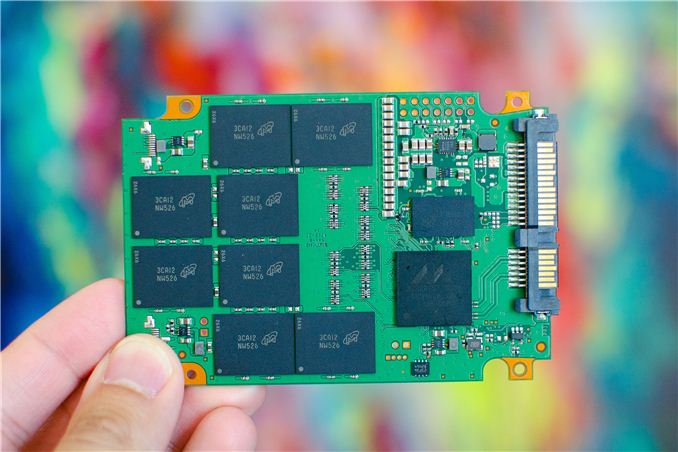
The bad news has been that relying on OS driven filesystem encryption always meant the use of software encryption on top of your drive’s native encryption. This was particularly a problem on SandForce based drives, where full disk encryption basically ruined any of the performance advantages of the controller’s native compression/de-dupe (you can’t further reduce encrypted data). Other drives suffered (just not as much) due to the added overhead from having to leverage the host CPU to encrypt all data before writing it to disk. There’s also the fact that if you encrypt your entire drive (free space included), the drive ends up looking like a completely full drive - which has performance implications of its own. This was the world that existed with BitLocker under Windows 7 and FileVault under OS X.
With Windows 8, the story is a bit different.
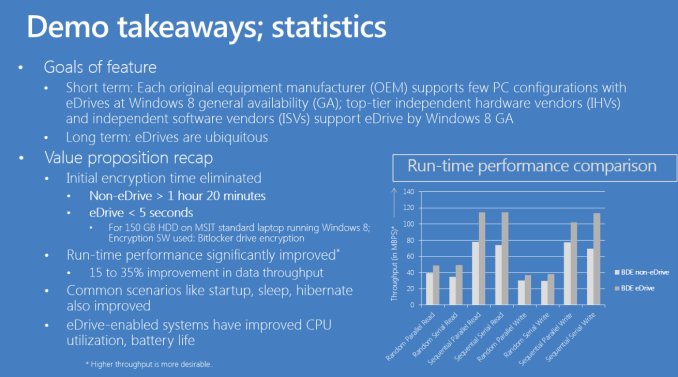
I hadn’t heard of Microsoft’s eDrive standard for Windows 8 until I started working on the Crucial M500 review. It turns out that if you have a storage device (e.g. SSD, eMMC, etc...) that meets the right encryption standards, Windows 8’s BitLocker will leverage the device’s hardware encryption engine, bypassing the software based encryption altogether. The result should be better performance and lower power consumption.
The M500 is the first drive that I’m aware of to support Microsoft’s eDrive standard. Because of its TCG Opal 2.0 and IEEE-1667 compliance, the M500 is eDrive compatible. There are some platform requirements to get eDrive working as well. You’ll obviously need a system that will support BitLocker (although hardware TPM isn’t necessary, you can still go the USB key route). It’s important to note that you have to enable UEFI boot and make sure you have a UEFI enabled Windows 8 install in order for this to work. Your platform will specifically need to support UEFI 2.3.1 (Class II no CSM/Class III). Often times UEFI boot support on motherboards can be tricky, particularly on earlier firmware revisions, so be sure you’re updated (this was the problem I ran into with my test hardware). I've had varied luck with getting DIY desktop PC hardware to behave appropriately with UEFI and BitLocker enabled, so your mileage may vary. The experience on a TPM enabled notebook should be far cleaner from what I've heard.
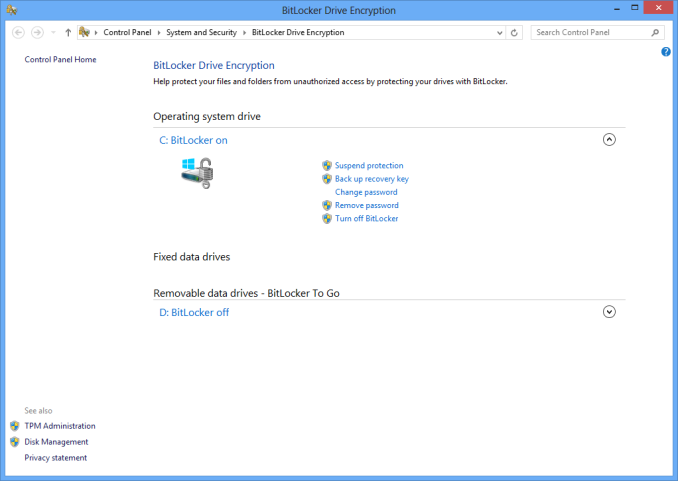
With all of your ducks in a row, all you need to do is enable BitLocker at this point. If everything is eDrive compliant you won’t be asked whether or you want to encrypt all or part of the drive, after you go through the initial setup BitLocker will just be enabled. There’s no extra encryption stage (since the data is already encrypted on your SSD). If you’ve done something wrong, or some part of your system isn’t eDrive compliant, you’ll get a progress indicator and a somewhat lengthy software encryption process.
For example, with 107GB in use my test 240GB M500 was fully encrypted with BitLocker enabled after a couple of seconds. Just a pause, then boom, BitLocker was enabled. My 256GB Samsung SSD 840 Pro on the other hand took about 21 minutes to encrypt the very same data using software encryption.
The gallery below shows all of the steps I went through to enable BitLocker/eDrive support on my Intel DX79SI motherboard with Crucial’s M500.
Gallery: Enabling eDrive Support on Windows 8 with Crucial M500
The ability to quickly enable/disable BitLocker is a nice perk, but it’s only part of the story. There’s basically no change in performance with BitLocker enabled on the M500 since the encryption is all done on the drive (and was always being done there to begin with).
PCMark 7 - Raw System Storage Score
Unencrypted BitLocker Enabled Perf Impact
Crucial M500 240GB (eDrive) 4644 4586 -1.2%
Samsung SSD 840 Pro 256GB 6195 5336 -13.9%
The sad reality is, Samsung’s 256GB 840 Pro with software encryption enabled ends up being faster than the M500 running as an eDrive, but in theory if the drives were equal performers you’d see a clear advantage to the eDrive compliant hardware. PCMark 7 isn’t the most stressful test and we’re really only measuring peak performance here however. Given that the 840 Pro should look like a completely full drive with its free space encrypted, I ran a short 4KB random write test to see whether or not that was the case:
Peak Performance - 4KB Random Write (8GB LBA Space, QD32)
Unencrypted BitLocker Enabled Perf Impact
Crucial M500 240GB (eDrive) 63334.8 IOPS 62865.8 IOPS -0.7%
Samsung SSD 840 Pro 256GB 88911.3 IOPS 63097.53 IOPS -29.0%
Now this is much more interesting. On a mostly empty drive, the 840 Pro behaves like it’s full of data and thus shows lower peak 4KB random write performance. The M500 on the other hand behaves like it’s empty. As neither one of these drives has the best behavior after extended usage in a full state, the long term performance benefits are tremendous.
There should be power savings associated with running as an eDrive, although since my testbed is a desktop PC they aren’t all that visible. The irony here is that none of the modern (UEFI 2.3.1 hit in mid 2011) PC notebook hardware I have on hand will support a 2.5" SSD.
As someone who regularly uses full disk encryption, I can’t tell you how excited I am at the thought of eDrive compliant SSDs. There’s absolutely no reason this shouldn’t be how all OS level encryption works. Kudos to Microsoft for making this happen and to Crucial for supporting it.
I’m hoping we’ll see more eDrive compliant SSDs in the future. For now, anyone who is required to run with BitLocker enabled should seriously consider Crucial’s M500.
On the Mac side, I do hope Apple will follow Microsoft’s lead here and build similar support in to OS X for FileVault. The power and performance savings are worth it, especially when you consider that SandForce based SSDs are now in Apple’s official parts bin.
Windows 8 has actually made PCs ‘a less attractive alternative to tablets ‘
While Microsoft’s (MSFT) launch of Windows 8 was supposed to be the big change that the company needed to help personal computers keep pace with touch-based devices such as tablets and smartphones, new research from IDC suggests it has so far had the opposite effect. According to IDC’s latest numbers, PC shipments posted their “steepest decline ever in a single quarter” in Q1 2013, as the 76.3 million PCs shipped represented a 13.9% decline from Q1 2012. To make matters worse, IDC analyst Bob O’Donnell says that Windows 8 bears at least some of the blame for the accelerated decline in PC shipments.
[More from BGR: New startup looks to kill off patent trolls]
“At this point, unfortunately, it seems clear that the Windows 8 launch not only failed to provide a positive boost to the PC market, but appears to have slowed the market,” O’Donnell explains. “While some consumers appreciate the new form factors and touch capabilities of Windows 8, the radical changes to the UI, removal of the familiar Start button, and the costs associated with touch have made PCs a less attractive alternative to dedicated tablets and other competitive devices. Microsoft will have to make some very tough decisions moving forward if it wants to help reinvigorate the PC market.”
[More from BGR: Global Samsung Galaxy S4 model crushes U.S. version in performance tests]
IDC’s full press release is posted below.
PC Shipments Post the Steepest Decline Ever in a Single Quarter, According to IDC
FRAMINGHAM, Mass., April 10, 2013 – Worldwide PC shipments totaled 76.3 million units in the first quarter of 2013 (1Q13), down -13.9% compared to the same quarter in 2012 and worse than the forecast decline of -7.7%, according to the International Data Corporation (IDC) Worldwide Quarterly PC Tracker. The extent of the year-on-year contraction marked the worst quarter since IDC began tracking the PC market quarterly in 1994. The results also marked the fourth consecutive quarter of year-on-year shipment declines.
Despite some mild improvement in the economic environment and some new PC models offering Windows 8, PC shipments were down significantly across all regions compared to a year ago. Fading Mini Notebook shipments have taken a big chunk out of the low-end market while tablets and smartphones continue to divert consumer spending. PC industry efforts to offer touch capabilities and ultraslim systems have been hampered by traditional barriers of price and component supply, as well as a weak reception for Windows 8. The PC industry is struggling to identify innovations that differentiate PCs from other products and inspire consumers to buy, and instead is meeting significant resistance to changes perceived as cumbersome or costly.
“At this point, unfortunately, it seems clear that the Windows 8 launch not only failed to provide a positive boost to the PC market, but appears to have slowed the market,” said Bob O’Donnell, IDC Program Vice President, Clients and Displays. “While some consumers appreciate the new form factors and touch capabilities of Windows 8, the radical changes to the UI, removal of the familiar Start button, and the costs associated with touch have made PCs a less attractive alternative to dedicated tablets and other competitive devices. Microsoft will have to make some very tough decisions moving forward if it wants to help reinvigorate the PC market.”
The impact of slow demand has been magnified by the restructuring and reorganizing efforts impacting HP and Dell. Lenovo remains a notable exception as it continues to execute on a solid “attack” strategy. Mid- and bottom-tier vendors are also struggling to identify growth markets within the U.S. Among the most vulnerable group of vendors are the whitebox system builders, which are undergoing consolidation that is affecting shipments as well as the distribution sector.
“Although the reduction in shipments was not a surprise, the magnitude of the contraction is both surprising and worrisome,” said David Daoud, IDC Research Director, Personal Computing. “The industry is going through a critical crossroads, and strategic choices will have to be made as to how to compete with the proliferation of alternative devices and remain relevant to the consumer. Vendors will have to revisit their organizational structures and go to market strategies, as well as their supply chain, distribution, and product portfolios in the face of shrinking demand and looming consolidation.”
Regional Highlights
United States – The U.S. market had another dismal quarter in 1Q13, contracting -12.7% year on year, with a drop of -18.3% compared to the fourth quarter of 2012. With total volume falling to 14.2 million, quarterly shipments reached their lowest level since the first quarter of 2006. With this latest figure, the U.S. is now in its tenth consecutive quarter of year-on-year contraction (excluding a brief moment of growth – less than 2% year on year – in 3Q11).
EMEA – As expected, Europe, Middle East and Africa (EMEA) remained constrained, posting a stronger double-digit decline than anticipated in the first quarter of 2013. Results fell short of expectations in the consumer segment as softness in demand persisted amid a continued shift to tablets and ongoing budget pressures. Meanwhile, the market response to Windows 8 and touch-enabled devices remained slow, leading to cautious sell-in from most vendors. Shipments in the commercial market remained constrained as predicted, following continued economic pressure and lack of major IT renewals.
Japan – PC shipments were in line with expectations in the first quarter. Some economic improvement is helping to support commercial replacement demand ahead of the scheduled end of support for Windows XP next year. However, consumer shipments remained very weak.
Asia/Pacific (excluding Japan) (APeJ) – PC shipments in APeJ declined sharply, dropping a record -12.7% year on year, the first time the region has experienced a double-digit decline. Although much of the earlier Windows 7 stock had cleared, a lukewarm reception toward Windows 8 hampered new shipments. China’s inactivity contributed heavily to the decline, as public sector spending continued to be constrained.
Vendor Highlights
HP remained the top vendor, but posted a substantial double-digit decline in shipments after an aggressive fourth quarter kept growth flat during the holidays. HP’s worldwide shipments fell more than -23% year on year in 1Q13, with significant declines across all regions, as internal restructuring continued to affect commercial sales. Although HP maintained its leadership position in the United States, the company saw U.S. shipments fall -22.9% from a year ago.
Lenovo remained second in global shipments and nearly closed the gap with HP. Lenovo continued to outpace the market, notably expanding shipments with its attack strategy. In the United States, Lenovo outperformed the market with double digit year-on-year growth compared to the market’s double-digit contraction. Shipments in Asia/Pacific declined, however, keeping Lenovo’s overall growth flat.
Dell saw shipments decline by more than -10% globally and -14% in the United States. The vendor continued to face tough competition and struggled with customer uncertainty about the direction of its restructuring. Nevertheless, the decline in shipments was smaller than the past few quarters, and its sales to Asia/Pacific returned to positive growth.
Acer Group continued to see substantial declines in shipments across regions. As the leader in Mini Notebook shipments, the vendor has been particularly exposed to the decline in these systems. Slow consumer and SMB growth has also taken a toll. In a sequential comparison, Acer’s market share rose slightly to 8.1% in 1Q12 from 8.0% in 4Q12, halting its market share decline.
ASUS managed some growth in the United States, but saw a substantial decline in EMEA and Asia/Pacific. The company’s substantial surge in Americas shipments in the second half of 2012 gave way to limited growth as demand weakened.
Apple fared better than the overall U.S. market, but still saw shipments decline as its own PCs also face competition from iPads.
Toshiba also saw shipments decline in the United States, but fared better than the overall market, benefitting somewhat from the restructuring of market leaders HP and Dell.
[More from BGR: New startup looks to kill off patent trolls]
“At this point, unfortunately, it seems clear that the Windows 8 launch not only failed to provide a positive boost to the PC market, but appears to have slowed the market,” O’Donnell explains. “While some consumers appreciate the new form factors and touch capabilities of Windows 8, the radical changes to the UI, removal of the familiar Start button, and the costs associated with touch have made PCs a less attractive alternative to dedicated tablets and other competitive devices. Microsoft will have to make some very tough decisions moving forward if it wants to help reinvigorate the PC market.”
[More from BGR: Global Samsung Galaxy S4 model crushes U.S. version in performance tests]
IDC’s full press release is posted below.
PC Shipments Post the Steepest Decline Ever in a Single Quarter, According to IDC
FRAMINGHAM, Mass., April 10, 2013 – Worldwide PC shipments totaled 76.3 million units in the first quarter of 2013 (1Q13), down -13.9% compared to the same quarter in 2012 and worse than the forecast decline of -7.7%, according to the International Data Corporation (IDC) Worldwide Quarterly PC Tracker. The extent of the year-on-year contraction marked the worst quarter since IDC began tracking the PC market quarterly in 1994. The results also marked the fourth consecutive quarter of year-on-year shipment declines.
Despite some mild improvement in the economic environment and some new PC models offering Windows 8, PC shipments were down significantly across all regions compared to a year ago. Fading Mini Notebook shipments have taken a big chunk out of the low-end market while tablets and smartphones continue to divert consumer spending. PC industry efforts to offer touch capabilities and ultraslim systems have been hampered by traditional barriers of price and component supply, as well as a weak reception for Windows 8. The PC industry is struggling to identify innovations that differentiate PCs from other products and inspire consumers to buy, and instead is meeting significant resistance to changes perceived as cumbersome or costly.
“At this point, unfortunately, it seems clear that the Windows 8 launch not only failed to provide a positive boost to the PC market, but appears to have slowed the market,” said Bob O’Donnell, IDC Program Vice President, Clients and Displays. “While some consumers appreciate the new form factors and touch capabilities of Windows 8, the radical changes to the UI, removal of the familiar Start button, and the costs associated with touch have made PCs a less attractive alternative to dedicated tablets and other competitive devices. Microsoft will have to make some very tough decisions moving forward if it wants to help reinvigorate the PC market.”
The impact of slow demand has been magnified by the restructuring and reorganizing efforts impacting HP and Dell. Lenovo remains a notable exception as it continues to execute on a solid “attack” strategy. Mid- and bottom-tier vendors are also struggling to identify growth markets within the U.S. Among the most vulnerable group of vendors are the whitebox system builders, which are undergoing consolidation that is affecting shipments as well as the distribution sector.
“Although the reduction in shipments was not a surprise, the magnitude of the contraction is both surprising and worrisome,” said David Daoud, IDC Research Director, Personal Computing. “The industry is going through a critical crossroads, and strategic choices will have to be made as to how to compete with the proliferation of alternative devices and remain relevant to the consumer. Vendors will have to revisit their organizational structures and go to market strategies, as well as their supply chain, distribution, and product portfolios in the face of shrinking demand and looming consolidation.”
Regional Highlights
United States – The U.S. market had another dismal quarter in 1Q13, contracting -12.7% year on year, with a drop of -18.3% compared to the fourth quarter of 2012. With total volume falling to 14.2 million, quarterly shipments reached their lowest level since the first quarter of 2006. With this latest figure, the U.S. is now in its tenth consecutive quarter of year-on-year contraction (excluding a brief moment of growth – less than 2% year on year – in 3Q11).
EMEA – As expected, Europe, Middle East and Africa (EMEA) remained constrained, posting a stronger double-digit decline than anticipated in the first quarter of 2013. Results fell short of expectations in the consumer segment as softness in demand persisted amid a continued shift to tablets and ongoing budget pressures. Meanwhile, the market response to Windows 8 and touch-enabled devices remained slow, leading to cautious sell-in from most vendors. Shipments in the commercial market remained constrained as predicted, following continued economic pressure and lack of major IT renewals.
Japan – PC shipments were in line with expectations in the first quarter. Some economic improvement is helping to support commercial replacement demand ahead of the scheduled end of support for Windows XP next year. However, consumer shipments remained very weak.
Asia/Pacific (excluding Japan) (APeJ) – PC shipments in APeJ declined sharply, dropping a record -12.7% year on year, the first time the region has experienced a double-digit decline. Although much of the earlier Windows 7 stock had cleared, a lukewarm reception toward Windows 8 hampered new shipments. China’s inactivity contributed heavily to the decline, as public sector spending continued to be constrained.
Vendor Highlights
HP remained the top vendor, but posted a substantial double-digit decline in shipments after an aggressive fourth quarter kept growth flat during the holidays. HP’s worldwide shipments fell more than -23% year on year in 1Q13, with significant declines across all regions, as internal restructuring continued to affect commercial sales. Although HP maintained its leadership position in the United States, the company saw U.S. shipments fall -22.9% from a year ago.
Lenovo remained second in global shipments and nearly closed the gap with HP. Lenovo continued to outpace the market, notably expanding shipments with its attack strategy. In the United States, Lenovo outperformed the market with double digit year-on-year growth compared to the market’s double-digit contraction. Shipments in Asia/Pacific declined, however, keeping Lenovo’s overall growth flat.
Dell saw shipments decline by more than -10% globally and -14% in the United States. The vendor continued to face tough competition and struggled with customer uncertainty about the direction of its restructuring. Nevertheless, the decline in shipments was smaller than the past few quarters, and its sales to Asia/Pacific returned to positive growth.
Acer Group continued to see substantial declines in shipments across regions. As the leader in Mini Notebook shipments, the vendor has been particularly exposed to the decline in these systems. Slow consumer and SMB growth has also taken a toll. In a sequential comparison, Acer’s market share rose slightly to 8.1% in 1Q12 from 8.0% in 4Q12, halting its market share decline.
ASUS managed some growth in the United States, but saw a substantial decline in EMEA and Asia/Pacific. The company’s substantial surge in Americas shipments in the second half of 2012 gave way to limited growth as demand weakened.
Apple fared better than the overall U.S. market, but still saw shipments decline as its own PCs also face competition from iPads.
Toshiba also saw shipments decline in the United States, but fared better than the overall market, benefitting somewhat from the restructuring of market leaders HP and Dell.
订阅:
博文 (Atom)